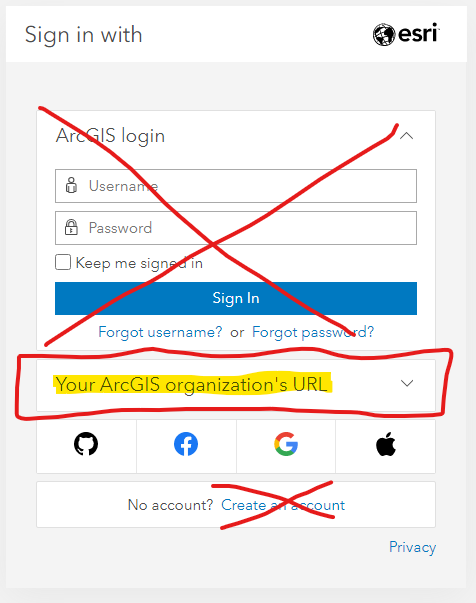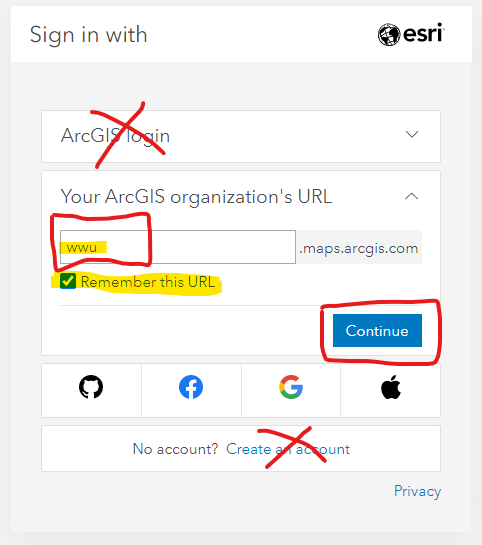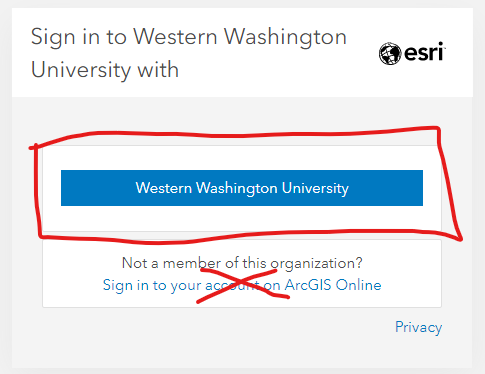WWU ArcGIS User Accounts
On this Page
(For ArcGIS Online or ArcGIS Pro)
See also: Logging In / Using ArcGIS Pro
Downloading ArcGIS Pro for Off-Campus (Installing Pro on a Personal Computer)
ArcGIS Login Issues
Graduating / Leaving WWU's ArcGIS Online Organization
ArcGIS Pro and ArcGIS Online for WWU Faculty and Staff
ArcGIS Online is an online (cloud-based) mapping and GIS platform.
ArcGIS Pro is a desktop GIS program.
At WWU, in order to use either ArcGIS Online or ArcGIS Pro you will need a WWU ArcGIS Online user account.
Obtaining a WWU-Academic ArcGIS Online User Account
WWU-Academic ArcGIS Online user accounts are automatically created for anyone with a WWU login the first time you log in to either ArcGIS Online or ArcGIS Pro. (Non-Academic staff see WWU-Facilities - everyone else continue as detailed below)
WWU students and faculty can activate their WWU ArcGIS Online User Account (automatically) by logging into ArcGIS Online or ArcGIS Pro (the user account is created automatically the first time you log in).
- To login using ArcGIS Online follow the login steps below
- To login using ArcGIS Pro see Using ArcGIS Pro (WWU)
Logging in to ArcGIS Online
To log in to ArcGIS Online (and automatically create a WWU-Academic ArcGIS Online user account* if needed):
- Go to to arcgis.com
- (or to wwu.maps.arcgis.com/home/signin.html which will allow you to skip the next two steps)
- On the ArcGIS Sign In screen click the Your ArcGIS Organization's URL option (which used to be labeled Enterprise Login )
- Do Not use the default ArcGIS login option
- Do Not use the Create An Account link
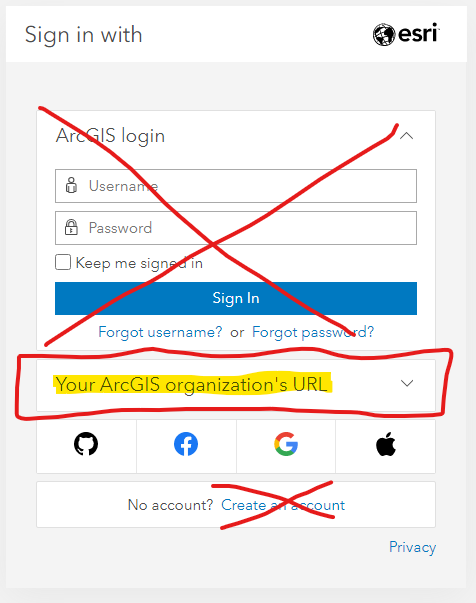
- Enter wwu for Your ArcGIS organization's URL and then click Continue
- (optional: check the Remember this URL box)
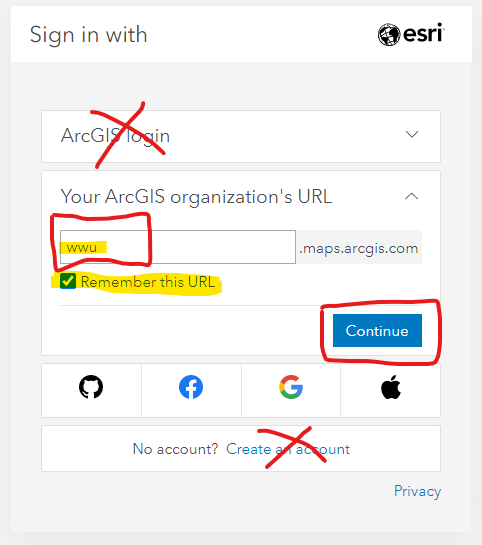
- (optional: check the Remember this URL box)
- In the Sign in to Western Washington University section, click the blue box that says Western Washington University to confirm your organization
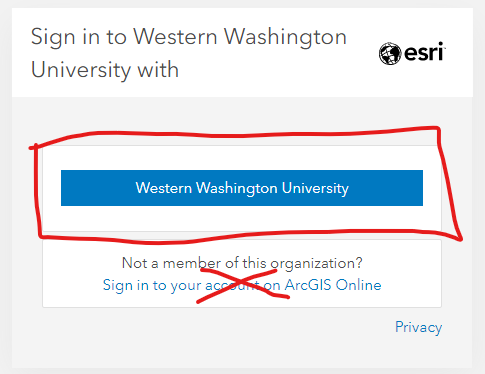
- If required, enter your WWU user name (or your WWU email address) and your WWU password. If you are already logged into a WWU website (i.e., Canvas) using your WWU username and password you will be automatically logged into ArcGIS Online...
- If you need to sign in:
- Enter your WWU email address
- Click the Next button
- Enter your WWU password
- Click the Sign in button
- If you need to sign in:
- This should take you to the Home page of ArcGIS Online (logged in with your WWU ArcGIS Online user account which uses your WWU username & password)
- Note that the first time you log in your WWU ArcGIS Online Account will be automatically set up
- Once your WWU ArcGIS Online account has been created you can use this same process to log in later (again using your WWU login and password).
- Your WWU ArcGIS Online account will (by default) use your WWU email address and WWU password (apparently it is not possible to change the email address that is associated with your ArcGIS Online account...)
*About WWU-Academic ArcGIS Online User Accounts - which use Organization (or 'Enterprise') Logins
WWU ArcGIS Online accounts are created automatically the first time a user logs in to ArcGIS Online using their WWU username and password. This process is referred to as using an "Organization Login" process (also referred to as an "Enterprise" logins). This means that you are using your login credentials from one organization (WWU) to log in to a different organization (ArcGIS). WWU ArcGIS Online user accounts are free to anyone with a current WWU username and password.
A WWU ArcGIS Online user account provides:
- Membership in WWU's ArcGIS Online Organization
- Publishing rights (for publishing maps or data with ArcGIS Online)
- An allowance of online 'Credits' (for conducting spatial analysis or publishing data with ArcGIS Online)
- Access to online tutorials through the ESRI Academy
- An ArcGIS Pro license (for using Pro on or off campus)
- This license includes most of the ArcGIS 'Extensions' as well
- See ArcGIS Pro Off-Campus to download / install ArcGIS Pro on a personal computer
- WWU ArcGIS Online user account (and ArcGIS Pro license) remain active as long as you have a current WWU username and password
- See also notes on Graduating / Leaving WWU's ArcGIS Online Organization
-
WWU ArcGIS Online accounts (by default) use your WWU email address and WWU password (apparently it is not possible to change the email address that is associated with your ArcGIS Online account...)
About ArcGIS Online User Profiles
- Recommended (once you have created your ArcGIS Online User Account)
- From ArcGIS Online (logged in with your WWU ArcGIS Online user account)
- From the User Name drop-down (upper right-hand section of the ArcGIS Online page), choose My Profile
- From the My Profile page click the EDIT MY PROFILE button
- Enter an ALTERNATE EMAIL ADDRESS into your Bio (i.e., something other than your WWU email account)
- THIS WILL ALLOW US TO CONTACT YOU IF / WHEN YOUR WWU EMAIL ACCOUNT IS NO LONGER ACTIVE
- Optionally add other details to your bio, etc.
- From ArcGIS Online (logged in with your WWU ArcGIS Online user account)
- Note that your Profile also lists:
- Your organization (Western Washington University)
- Your Available Credits
- Your Licensed Products (e.g., ArcGIS Pro, etc.)
About ArcGIS Online
ArcGIS Online is an online (cloud-based) mapping and GIS platform.
ArcGIS Online provides an expanding range of options for mapping and spatial analysis (see also notes on Using ArcGIS Online for simple mapping). Much of the functionality of ArcGIS Online is free but many of the options require the use of online 'credits' (for example Geocoding 250 addresses consumes 1 credit). WWU receives an annual budget of credits allowing WWU students, faculty, and staff to use ArcGIS Online for academic and campus projects by creating a WWU ArcGIS Online user account.
A WWU ArcGIS Online user account also provides access to the ESRI Academy for online courses, tutorials and other training materials. See also WWU Notes on ESRI Tutorials.
About ArcGIS Pro
ArcGIS Pro is a complete desktop GIS software package. ArcGIS Pro uses ArcGIS Online user accounts for licensing to use the desktop software. Unlike most software applications, ArcGIS Pro requires the USER to have an ArcGIS Online user account (also referred to as a "Named User Account"), with an ArcGIS Pro License assigned to it, in order to open/use the software. All WWU ArcGIS Online user accounts include an ArcGIS Pro license. Thus, before you can use ArcGIS Pro you must first obtain an ArcGIS Online user account.
Desktop Software Notes:
- ESRI is currently transitioning from their older software (ArcGIS Desktop 10.x, ArcMap and ArcCatalog) to ArcGIS Pro
- All GIS classes at the College of the Environment use ArcGIS Pro
- Some other classes on campus still use ArcGIS Desktop 10.x
- Most computer labs on campus (including those at the College of the Environment) have both versions of the software installed
- ArcMap users are encouraged to see ESRI's ArcGIS Pro for ArcMap Users
For more information, contact stefan@wwu.edu